my blog
The Difference Between Hardware and Software
The Difference Between Hardware and Software
The difference between hardware and software is a crucial aspect of computer technology for IT professionals to understand. While software refers to the functions that run programs and applications, hardware consists of all physical components of a computer system including external devices such as monitors, keyboards, cases and mice as well as internal pieces like memory, chips, processors and more.
There are many different kinds of hardware in a computer, each serving their own unique purposes. For example, a sound processing card is specifically designed to handle the audio tasks that come with playing music. Similarly, a graphics processing card is used to perform the complex visual tasks involved with creating and manipulating digital images. While the computer may still operate without these specific pieces of hardware, a typical user would not be able to experience the same level of functionality.
While there are some overlapping types of hardware, there is a clear distinction between what is considered to be hardware and what is considered to be software. The former consists of all tangible items a computer can touch, such as the mouse, keyboard and case; the latter refers to all non-tangible elements of a computer system that are not physically accessible, including things like your operating systems, internet browsers and even those popup notifications users get when a new piece of hardware is plugged in.
Some examples of computer hardware include the central processing unit, which is responsible for turning input into output; random access memory, which stores information for immediate use by the CPU; and the motherboard, which acts as the framework for all other internal computer hardware. These internal components are all interconnected and make up the core of any computer.
Other important hardware includes peripherals, which are external to the computer system but connect to it via USB ports, Ethernet connections or other methods. The most common peripherals include the mouse, keyboard and monitor, which are all designed to take in information from a user in order for the computer to function properly. Another type of peripheral, the scanner, enables the computer to turn physical items into digital data that can then be used for various functions.
A video card is a piece of hardware that helps to process the visual information coming in from the peripherals; it essentially serves as an extension of the main CPU. Network-related hardware includes the routers and cables that computers rely on to communicate with each other over an Ethernet connection.
A hard disk drive is a type of secondary storage device that can store both permanent and temporary data for a variety of programs and OSes. A solid state drive (SSD) is a similar, but more advanced, kind of hardware that does not require moving parts and instead operates much more like the RAM memory or a USB stick. Other storage devices, such as CD-ROMs and Blu-Ray drives, are considered to be tertiary because they do not work directly with the CPU but rather load media files when called upon by a program.
0users like this.
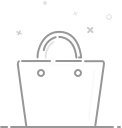
Your cart is currently empty.

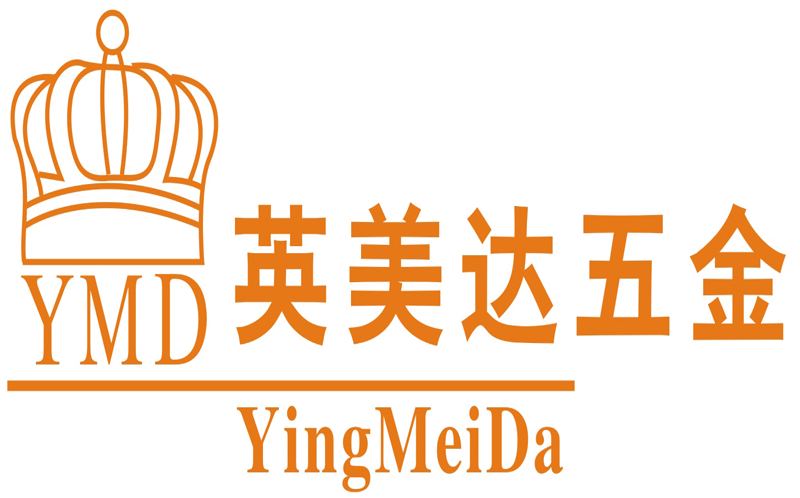
 USD
USD